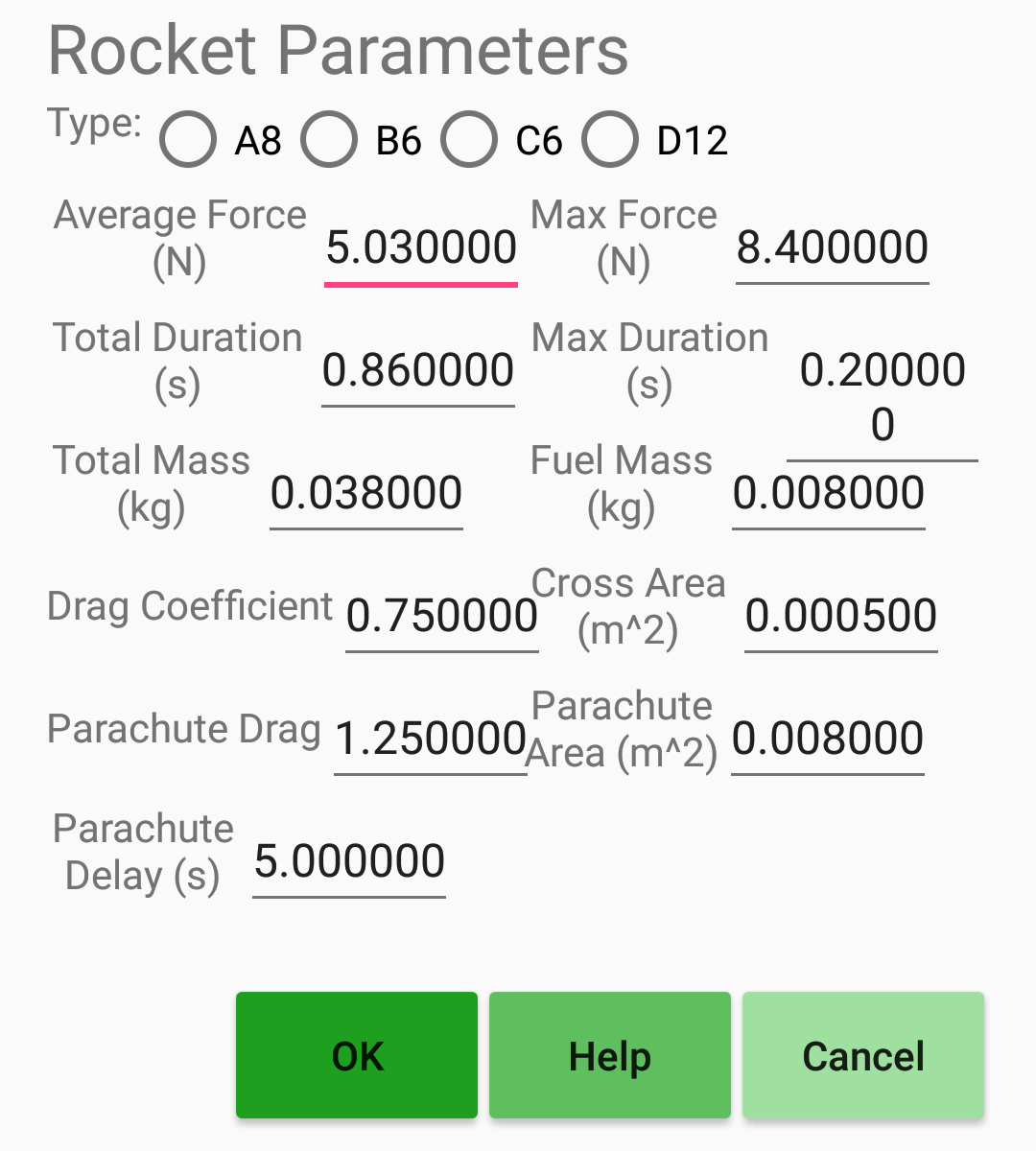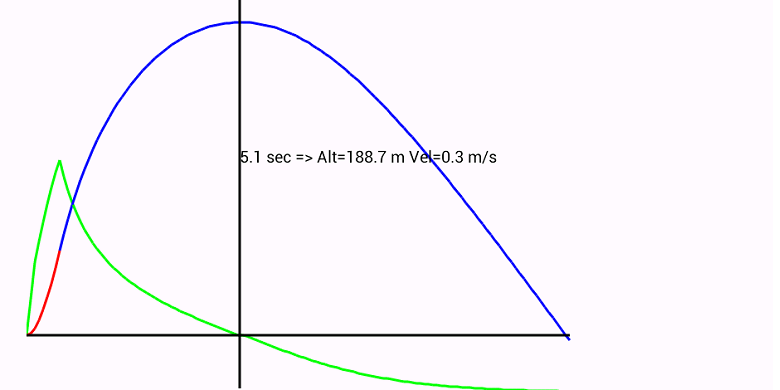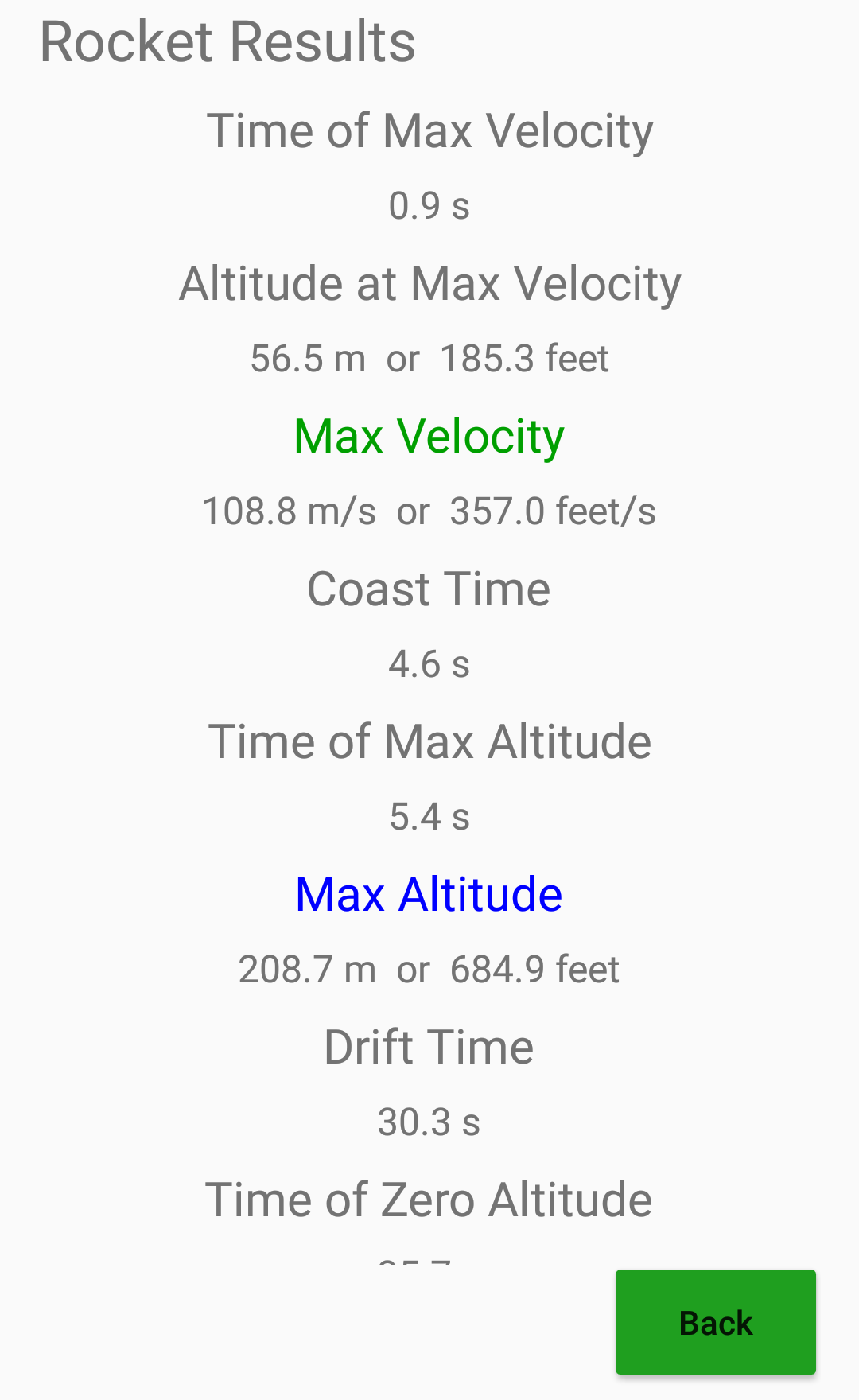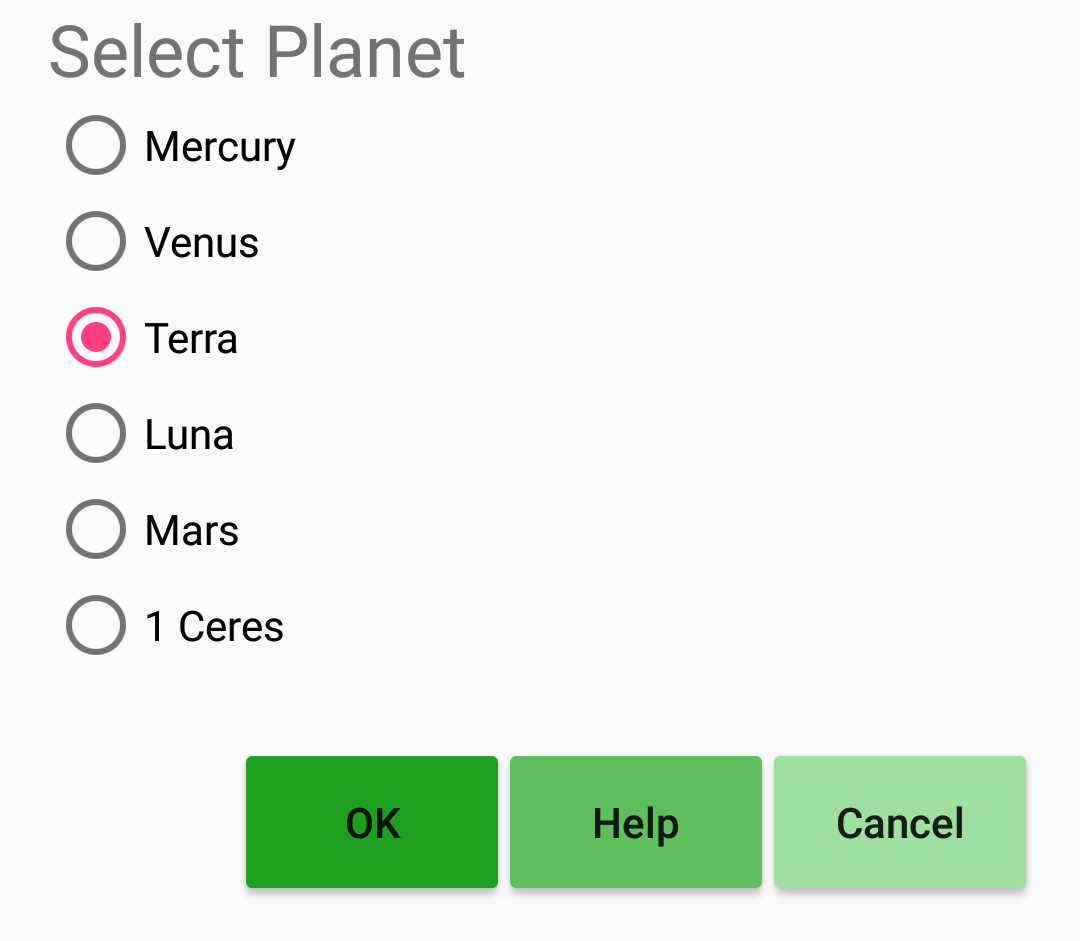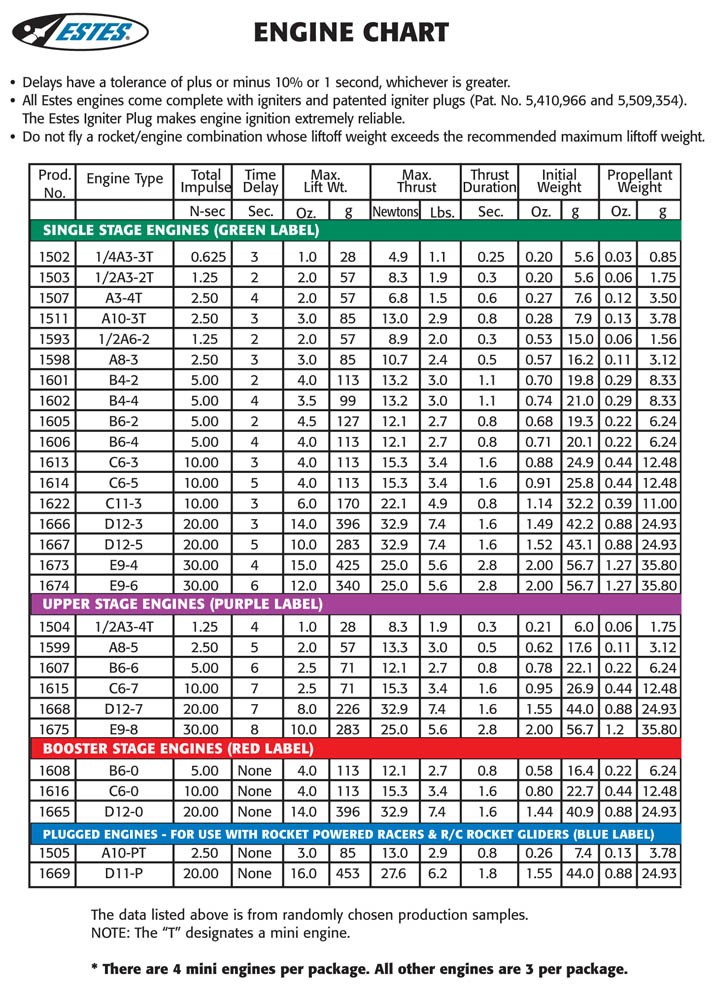The default parameter values preseted for RocketCalc are for a B6 rocket engine.
Students and teachers can use RocketCalc to calculate the likely flight profile of their own model rockets.
They will need to enter some information about their rocket such as total mass and cross sectional area,
and can come up with estimates for the parameters of the rocket engine based on the engine coding.
To estimate the parameters of the rocket engine based on the engine coding you could try to derive it from the documented meaning of the coding such as:
A8-#
'A' indicates total Newton-Seconds of the engine to be between 1.26 and 2.50 Ns
'8' should indicates average Newtons of 8 N
The problem is, this doesn't include the fuel mass.
Alternately you can use an engine chart to come up with most of these parameters.
For example, from the chart on the right, an A8-# engine would have:
Average Force: 2.5 N s / 0.5 s = 5 N
Max Force: (set same as Average Force)
Total Duration: 0.5 s
Max Duration: (set same as Total Duration)
Fuel Mass: .00312 kg
These parameters would be reasonable;
however, this still doesn't include the time of max thrust nor the total time of thrust.
It also doesn't indicate actual measured values of engines.
Instead of this, using static test data such as http://www.nar.org/SandT/pdf/Estes/A8.pdf would be better.
From NAR.org data, reasonable parameters to enter into RocketCalc for an
A8 engine
would be:
Average Force: 3.18 N
Max Force: 4.0 N
Total Duration: 0.73 s
Max Duration: 0.2 s
Fuel Mass: .006 kg
From NAR.org data, reasonable parameters to enter into RocketCalc for an
B6 engine
would be:
Average Force: 5.03 N
Max Force: 8.4 N
Total Duration: 0.86 s
Max Duration: 0.2 s
Fuel Mass: .008 kg
From NAR.org data, reasonable parameters to enter into RocketCalc for an B8 engine would be:
Average Force: 8.46 N
Max Force: 12.3 N
Total Duration: 0.5 s
Max Duration: 0.2 s
Fuel Mass: .008 kg
From NAR.org data, reasonable parameters to enter into RocketCalc for an
C6 engine
would be:
Average Force: 4.74 N
Max Force: 10.6 N
Total Duration: 1.86 s
Max Duration: 0.2 s
Fuel Mass: .014 kg
From NAR.org data, reasonable parameters to enter into RocketCalc for an
D12 engine
would be:
Average Force: 10.21 N
Max Force: 20.7 N
Total Duration: 1.65 s
Max Duration: 0.3 s
Fuel Mass: .026 kg
Reasonable parameters to enter into RocketCalc for the Surveyor spacecraft solid propellant retro rocket would be:
Average Force: 40900 N
Max Force: 40900 N
Total Duration: 42.5 s
Max Duration: 42.5 s
Fuel Mass: 590 kg
OK, just making sure you were paying attention.
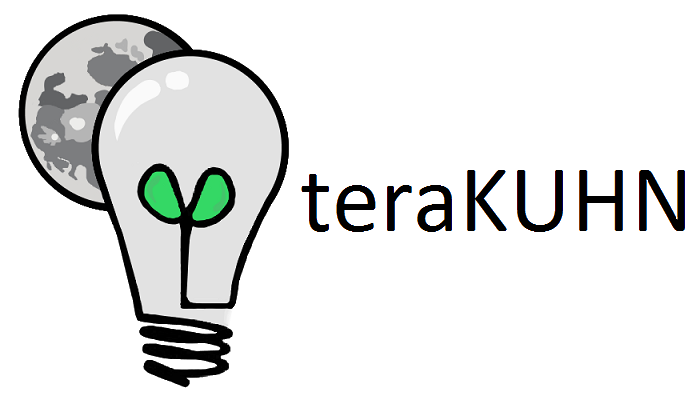
 for Android smartphones
for Android smartphones